Labeling anomalies in the Wormhole
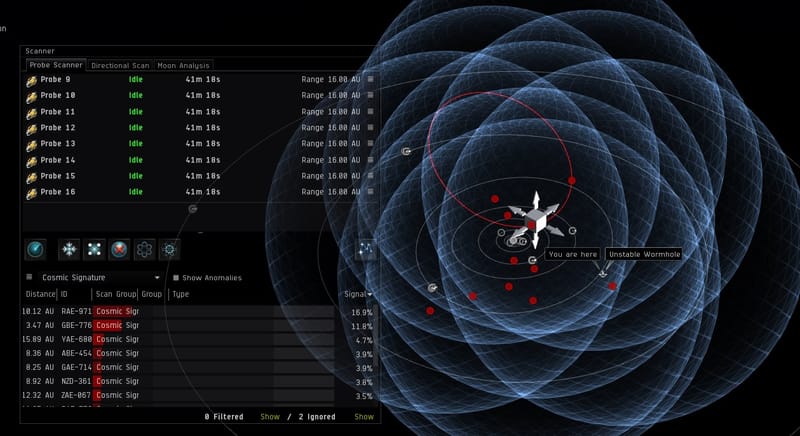
As a pilot of the Confederacy you are charged with keeping the sites within our wh up to date in our corp folder. Every pilot has access to corp communication and has an obligation to scan and record anomalies and entrances to our wh. If, for some reason, you do not have access to the corp folder to record scannable material, please contact us as soon as possible so we may fix the situation.
Editing is as simple as scanning down a site and placing it and placing it within the proper corp folder.
For example, if you scan down a system you will find many different sites, including data Sites, relic Sites, combat sites, gas sites and wormholes. You may, on occasion, scan down a combat site in a wormhole, but it is very rare and usually part of an ongoing event.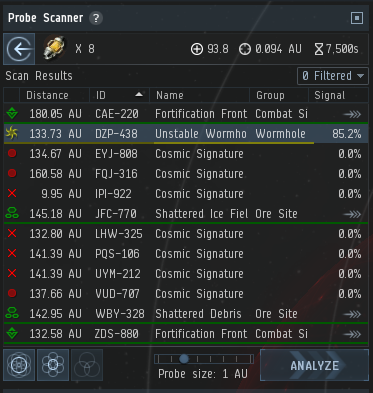
As you scan down these sites you will copy and place them in the proper folder, adding the two letter prefix to the listing to determine what type of site it is.
- WH = Wormhole
- RS = Relic Site
- DS = Data Site
- CS = Combat Site
- GS = Gas Sites.
Wormholes are a bit different than regular anomalies when labeling. First, you must fly towards them to label them. Do not copy and paste from the probe window!
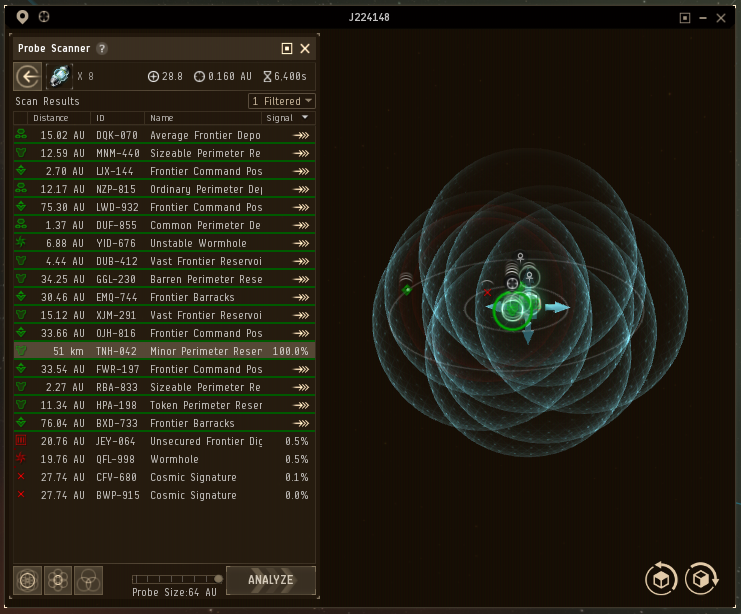
In the image above you will notice that one wormhole is scanned down. Its ID number is YID-676, but we only use the YID in our bookmark. When you scan it down, you are going to warp to it and have visual contact with it before you bookmark it. This rule is very important to the safety of our pilots. Bookmark it from this screen and you may bookmark it almost 10km from the actual wormhole. While it may not seem like much, it can be a matter of losing a ship or not when trying to get out of danger.
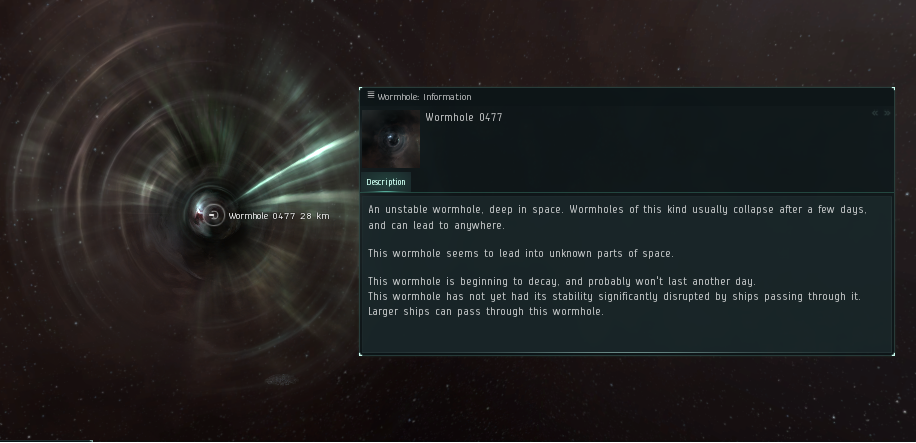
Now click on the wormhole. You will be given a small information box. This wormhole is labeled "Wormhole O477" which means it leads to a C3. If it has any other number besides "K162" you may look here to determine the size of the wormhole. If it was labeled "K162" you could look at the description in the information box to determine roughly what size it was. The description here is "Seems to lead to unknown space" so another wormhole and "Larger ships can pass through..." Which means it could be a C2 or C3. A C1 would say medium ships. A C4 or C5 would be labeled as "...dangerous parts of space" and a C6 would be labeled "...deadly..."
Now that you have all the information you need you will label the wh. Click on the center of the wh to bookmark it. Then you will type in "WH YID C3". If it is labeled "End of life" you may add EOL. Also if it has reach critical mass you should add "Crit". Both these tell pilots that this wh is close to closing and no one wants to be on the wrong side of a wormhole that just closed.
If it is a high sec entrance in our C2 please remember to go through and bookmark the entrance as "Entrance (Name of System)". Make sure it is in the proper bookmark as well. If the Hi Sec entrance is not our static (B274), please place an astrix next to its label so we know it is not the static high sec. Any high sec entrance that opens up from the other side will be much smaller and close much faster when ships go through it. You also do not have to add the high sec entrance to the folder but if you do please label it something like "Backdoor" so we know that this is not the static high sec entrance.
All bookmarks must be put in the appropriate files, they must be added to the two day expiration timer, and they must be accurate. Also, when you run a site and it is no longer viable, remember to delete it from the folder. This goes for expired wormholes and as well. If any pilot is caught purposely putting false or misleading information in our corp folders they will subject to dismissal from the corporation.
